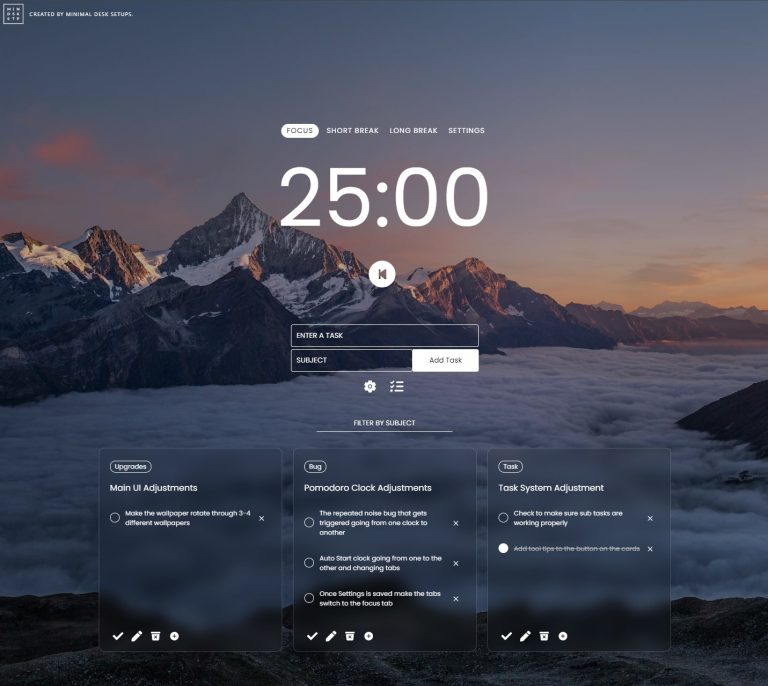Welcome back to another one of our weekly articles. This week we’re looking at how to achieve the perfect desktop lighting for your day time workspace or your night time battlestation. If you haven’t read our ultimate guide for minimal desk setups, you should start with that!
For those who already know what a monitor lamp is, you can have a look at what we rate as our top 5 best value computer monitor lamps of 2021 are.
We mention that desktop lighting will be different dependent on the type of setup you have. If you have a home office setup here are some more specific tips on how to improve your home office lighting, check out this guide.
Decking out your entire setup with RGB strips and RGB parts for your desktop may seem like a great option. Rumour has it that adding RBGs will even make your PCs go faster 😉 Okay, enough joking around. Let’s get down to the key elements on how to achieve the perfect lighting for your setup. We will be talking about:
- Why do we need good lighting for our setup?
- Proximity to natural lighting
- Color temperature of the light
- Backlighting for your table
- Desk Lamp vs Monitor light bars
- Using Smart Lights
Okay so, why do we need good desktop lighting for our setup?
So that we can take some sick photos and upload it to r/Battlestations and get infinite karma. After that, you can also upload it to Instagram and tag @minimal.desksetups to get it featured. At the end of the day, you can bask in the glory of mesmerising millions of people around the world with ultimate RGB light show you’re putting on.

Okay a bit overboard, but really, there are health and productivity benefits to having proper lighting. The quality of lighting can not only help increase the aesthetics of your desk setup but also your productivity. For one, proper lighting helps protect your eyes as poor lighting can reduce energy and may even affect your health, causing eyestrain and headaches, and ultimately impair your ability to work or game. Choosing appropriate lighting can also help you sleep at night which in turn will improve your efficiency for the next day. Sounds a bit complicated, doesn’t it? Don’t worry, we’ll help you through it by providing some key tips to find your ideal lighting solution.
What is good desktop lighting?
Ambient lighting and accent lighting can be added to help improve the visual character of any desk setup. Whether it’s a fully-fledged RGB controlled system for your battlestation or some simple warm ambient lighting for your workstation.
In terms of ergonomic lighting, a good amount of light for your workspace setup is where the ambient lighting isn’t too bright and is just enough. Our top tip is to allow for as much natural light as possible, whether via windows or a skylight, as warm natural sunlight will help improve any desk setup. You may need to account for glare during certain times of the day, however with the use of blinds or curtains. The main thing you want to watch out for is having high contrast between your monitor and the ambient lighting. It is generally not advised to position your monitor directly in front of a window.

Similarly, positioning a monitor too close to a window may result in glare which may have a negative impact on your vision over prolonged exposure. In terms of general lighting for the room, try not to use incandescent light as it has poor energy efficiency and try to use lighting options that utilise LEDs or fluorescent light bulbs. There are a variety of lighting options available that fit this criterion and it will be explored later in the article.

Color temperature of light
What is the colour temperature of light?
Light generally it sits on a scale of temperature between cool and warm. To the human eye, warmer temperature light appears more yellow and cooler temperature lights will appear more white or blue.

When staring at a computer screen all day, your body will suppress the production of melatonin. (Melatonin is a chemical produced by your body to help you fall asleep). This problem is generally present in every device that has a screen, including your mobile phone and tablet. To resolve this issue, most phones have a function to automatically dim and change the colour temperature of the screen to warmer tones during night time periods. For computer monitors, Windows 10’s built-in “Night Light” mode or programs such as f.lux can the same effect.
How to improve ambient lighting?
Surprisingly, the addition of warmer tone LED backlights your desk is a legitimate way to improve the ambient lighting in the room. Some people go as far as having the RGB lighting vary between cool and warm colours between day and night. Another way is to simply use standing lamps or desk lamps. However, recently, the use of screen bars and monitor lamps have become increasingly popular.

What are Monitor Lamps or Screen Bars?
Monitor lamps or screen bars are a LED desk lighting solution that is mounted on top of your monitor. You’re probably wondering why someone would do that, wouldn’t this cause glare? Well, monitor lamps are actually designed to focus light onto your workspace or desk, and not directly onto your face and eyes. The beam of light is extremely focused and is prevented from causing glare due to its design. See the image below.
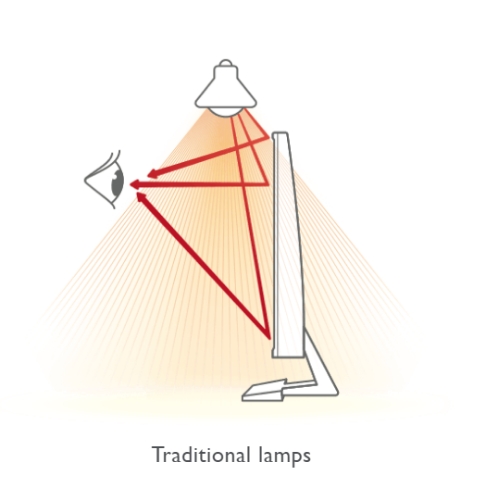
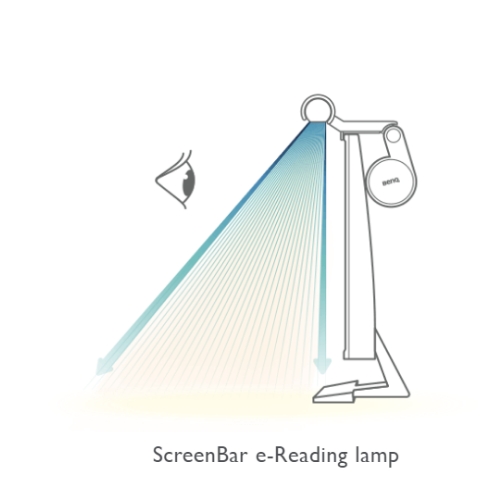
In addition, most screen bars will have controls that allow you to adjust the brightness of the light. Some monitor lamps will also include the ability to adjust the colour temperature, which is a very important function.
Advantages of using a Monitor Lamp/Screen Bar:
- Improve the lighting conditions of your work space
- Reduce desk clutter, as the lamp is mounted to the monitor
Here are the top available Monitor Lamp/Screen Bar options.
Xiaomi MiJia Monitor Lamp
( 69USD | 59 GBP | 99 AUD)
Currently on Amazon or $50 USD (View Special Offer)
The Xiaomi MiJia Monitor Lamp has one best monitor lamp designs to date. If you’re interested, you can read our comprehensive review on the Xiaomi Monitor Light Bar. The main advantage of the design lies with a completely wireless control dial. For a minimal desk setup, this is a product we can wholeheartedly recommend. If you want to the TLDR version, have a look at our review video below.
Here are some remarks:
- The build quality is fairly high with an aluminum body
- The design is extremely sleek
- The wireless control dial also comes with several preset functions which is unique
- The attachment mechanism allows for a 25-degree magnetic adjustment to ensure that the beam of light is focused on your desk space.
- We would like to see a more variety on the color options of the actual monitor lamp as it is only available in black.
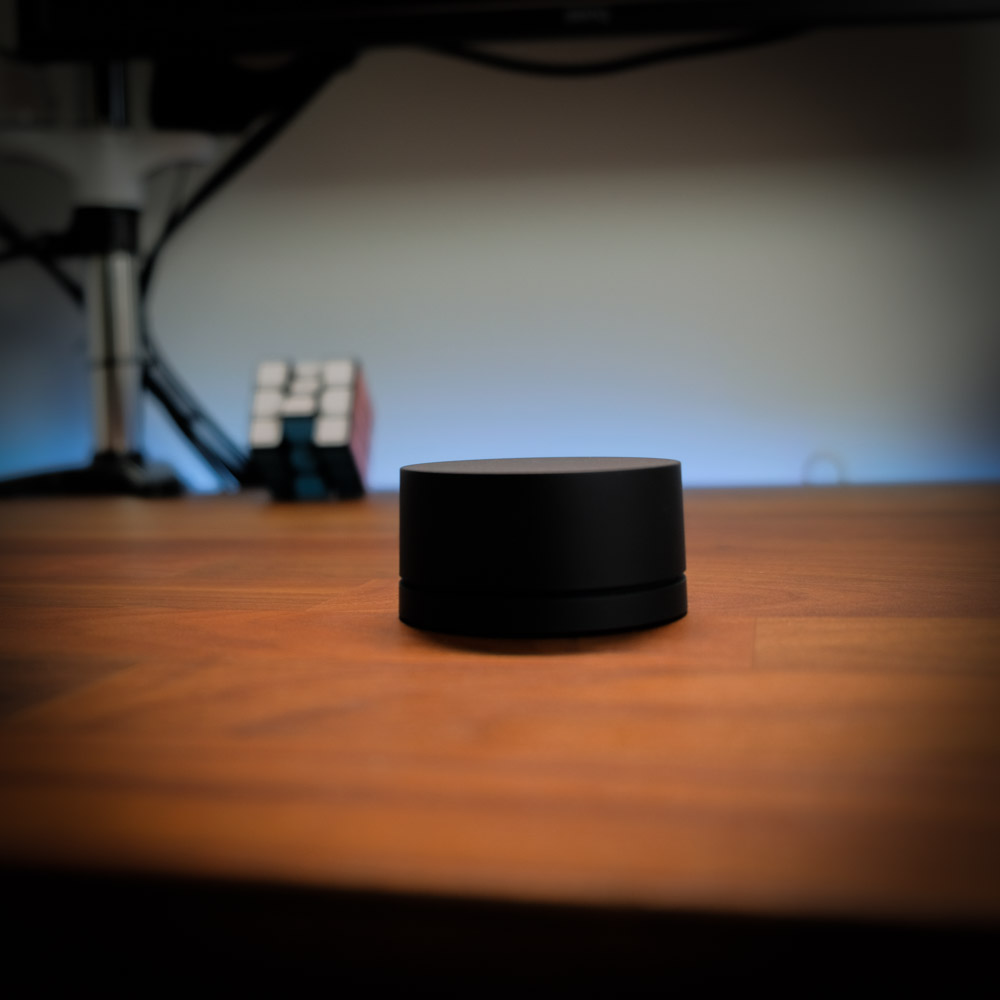



BenQ Screen Bar
(129USD | 89 GBP | 179 AUD)
The BenQ e-Reading Screen Bar has been around for a while and is considered one of the best products in its class.

It features an auto-dimming function as well as colour temperature control via a dial. Here are some remarks regarding the Screen Bar:
- The construction of the screen bar is extremely solid as it is built from aluminium alloy
- It mounts onto your monitor through an ingenious counterweight system.
- Fairly easy to use with the intuitive dial system.
In terms of desktop lighting, BenQ’s light bar does not disappoint. We have a full review on the Benq Screen light – so have a read.
Overall, we think that the Xiaomi Monitor lamp is the most competitive option as it differentiates itself from the BenQ due to its competitive price and more robust feature set, one being the wireless dial. Although, there are a variety of options available in terms of desk lighting, such as desk lamps, to achieve the most minimal setup, reducing the number of items on your desk is always key. That is why using a monitor lamp compared to a conventional desk lamp is recommended.
How to use Smart lights for your desk setup
The age of smart lights has finally come after affordability has crippled its propagation for the last 5 years. We finally have some budget-friendly smart lights that can really help improve the desktop lighting of your setup.
What is Smart Lighting? or Smart Bulb?
It’s basically smart lighting are lights that can be controlled over your Wi-Fi or blue tooth. Most of the options available on the market give you the ability to control the light via Google home or apple home kit as well. We think it’s also very useful because you are able to control colour temperature and brightness as well. Both of which are critical to ensuring good ambient desktop lighting for higher productivity.
The Phillip Hue Killer: Yeelight Smart Bulb W3
The Phillips hue is a smart light technology that has been in the market for ages, but it’s notorious for being expensive and would be considered a luxury to improve your desktop lighting. In comes Yeelight with their smart bulb which has all the same features for literally a quarter of their price. We have a pretty fast-paced Youtube shorts that shows it off. Take a look below
If you’re interested in getting a smart bulb from Yeelight to improve your desktop lighting see the links below
- The Official MDS store – We’ve started stocking it too – See here
- Yeelight Australian Store – See here
Stay tuned as we continue to release content regarding desktop lighting to help you optimise your desk lighting! Let us know via Instagram or any other platform what you want to see and we’ll try our best to produce content revolving around that.