
I’ve been delving a bit deeper into low-profile keybooards in recent years. Low Profile keyboards such as the Nuphy Air65 and Lofree Flow have been dominating the markets. The keyboard I am showcasing and reviewing today is the IQUNIX MG65 Pro which out-of-the-box is a magnificent keyboard in terms of build quality and acoustics. IQUNIX as a brand has been doing keyboards for awhile so I was very keen to get my hands on their new low-profile keyboard to test. In this review, I will be sharing my thoughts on the unboxing experience, design, typing experience (keycaps, switches and acoustics) and software experience.
Unboxing
The parcel came to me in pretty good condition with minimal damage to the box.

The instruction manual was immediately visible upon opening the box which was very handy as the wireless pairing process was a bit confusing.
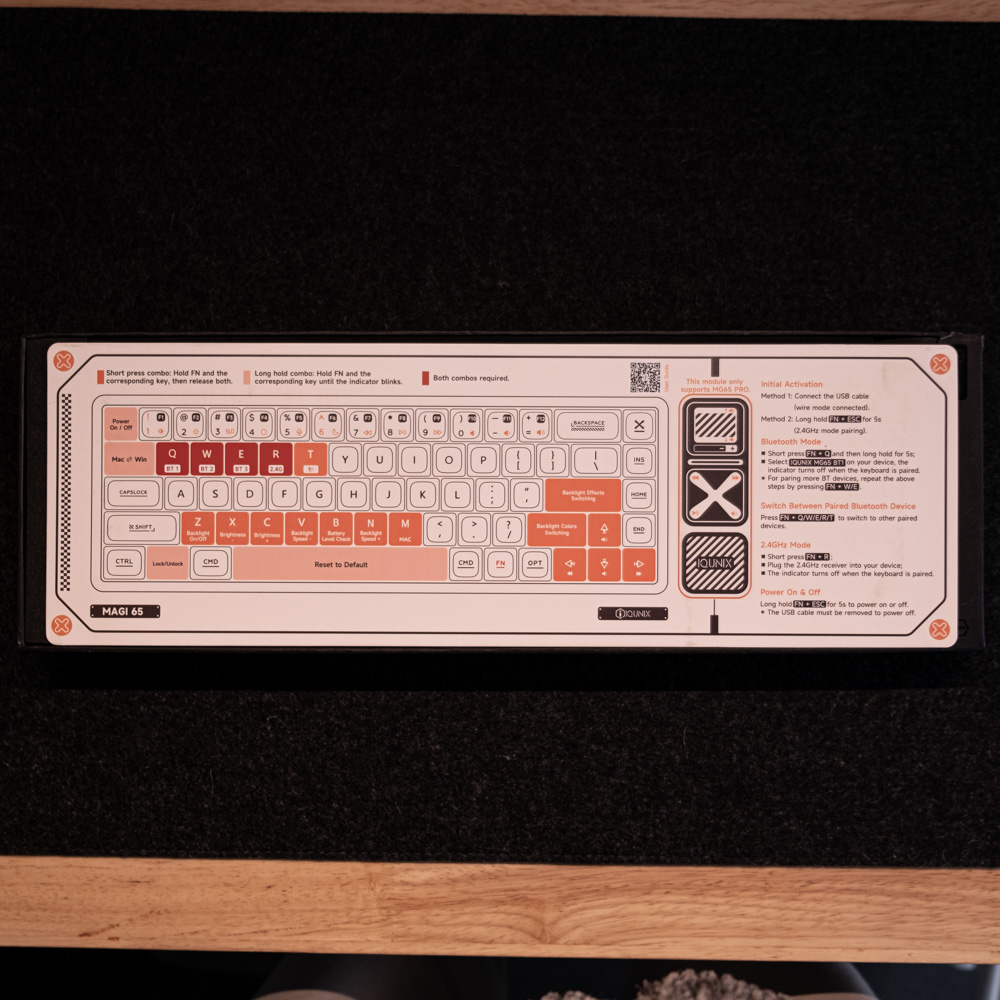
The included accessories in the box are:
- USB Type C to USB A – Braided White Coiled Aviator Cable
- USB Type A to Type C – Adapter
- Premium switch and keycap puller
- A bunch of different spare keycaps and a CNC aluminum accent key
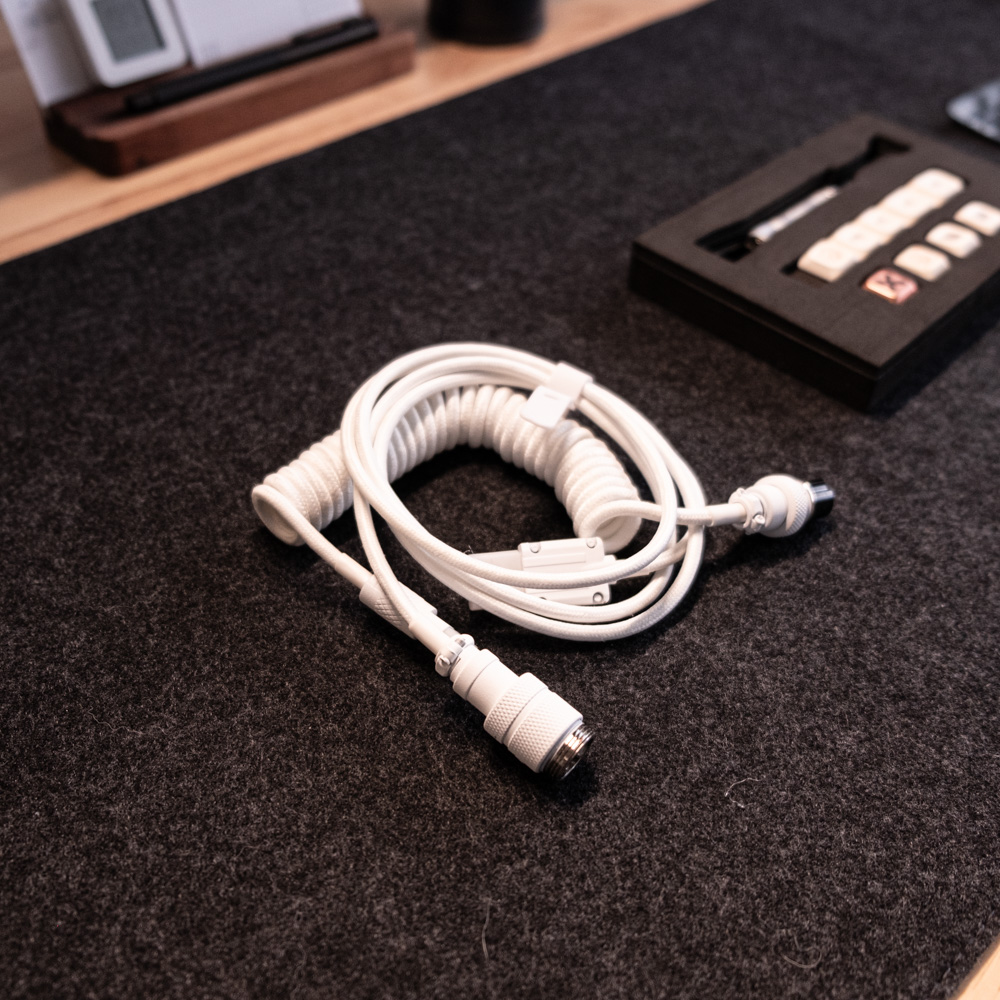

The switch puller felt quite premium and is much better than the default plastic ones you get with other keyboards.

This is the set of spare keycaps you get – check out the aluminium accent key below
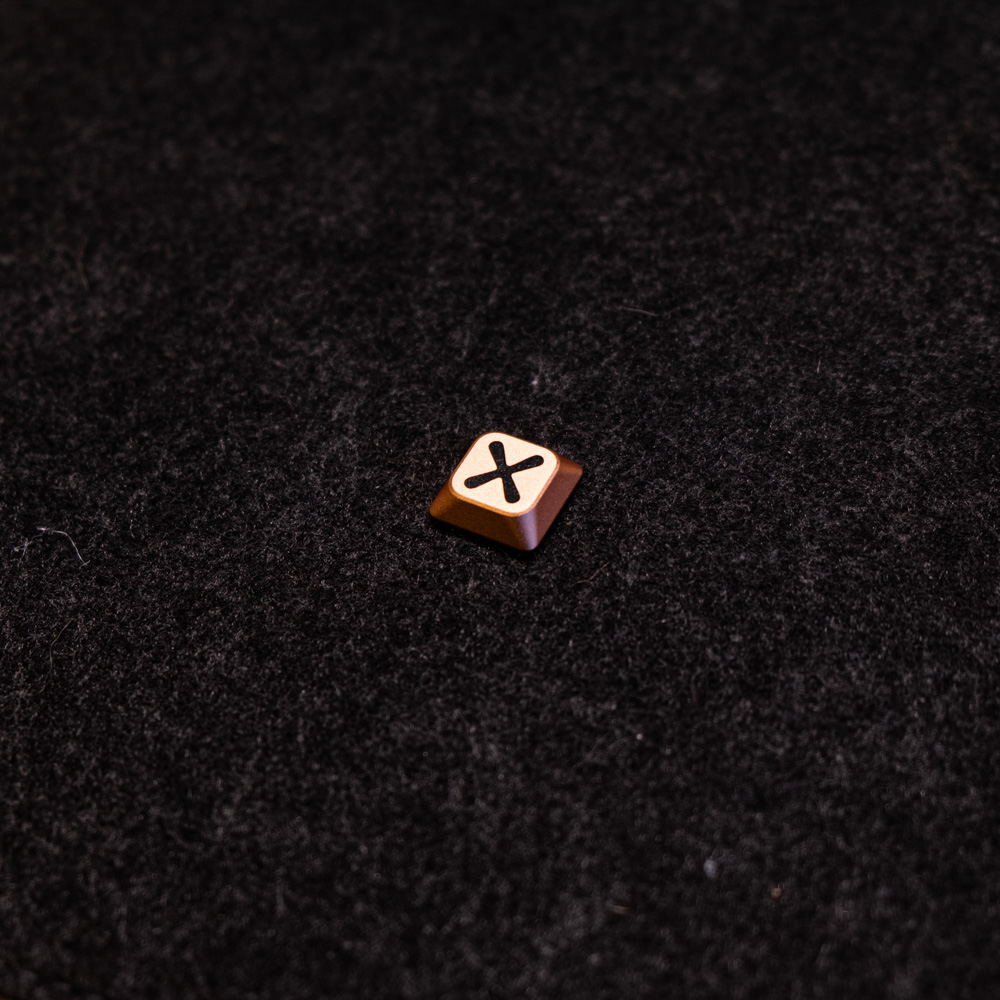
Design

The design language on this keyboard is modern and simple and the typeface on the keycaps is paired well with the keyboard body itself. I’ve always been a fan of the 65% form factor keyboards but the added hotkey area on the right side is very convenient to have, as you can program on VIA to be different shortcuts or macros.

The scroll wheel on this is initially programmed to be a volume slider for volume up and volume down but can be re-configured on VIA to do mouse wheel up and down.
The back of the keyboard features a set of ‘X’ rubber feet which is consistent in the theme of the keyboard. In addition, a CNC weight plate is also nicely fitted onto the back case. The heft added by this weight plate can be felt when using it. I feel like it’s an incredibly compact keyboard but also heavy enough to feel premium.
The ‘X’ feet also prove to be practical as they keep the keyboard in place even when i try to push it on my desk pad. The weight of the keyboard might also have an effect on the grippy-ness.

The wireless 2.4gz dongle is also concealed by this magnetic badge in the hot key area on the right. It’s a pretty neat feature which I have seen it been done on newer mechanical keyboards like the QK75N.

Typing Experience
The Switch
The typing experience is incredible on this keyboard. This keyboard features a ‘gold red’ switch that is 40gf. Although not specified by IQUNIX, it feels like a linear switch to me as there is no bump when bottoming out the keys. There are also no brands on the switch so I am unable to obtain more specific information about the pressure curves etc. It is a Kailh styled low profile switch that features a MX stem so you can probably swap it out for other keycaps if you want. It is a hot-swappable keyboard so you can swap the switches for other Kailh-based switches.

The Keycaps
The keycaps are PBT (5-sided sublimation by the looks of it) but feels very pleasant to the touch. It also has an anti-oil coating which improves the longevity of the keycaps and prevents ‘shining’ which is when your keycaps get shinny overtime from the natural oils contained on finger tips.

The Acoustics
It is a tray mounted keyboard which features 6 layers of foam in addition it uses a FR4 plate for the switch plate. This configuration can definitely be felt when typing on the keyboard. It’s more clacky towards the edges and thocky towards the center. In addition, stablisers came well-tuned out of the box with no rattle (usually the case for low-profile keyboards). Here is a diagram of the configuration.

Pretty intense right? I feel like the switchplate has a good degree of flex which gives you a softer typing experience, but combo’d with the many layers of foam it produces a smoother/softer sound signature when typing. It’s an excellent feeling.
Software Experience
There is no proprietary software that comes with this keyboard, it leverages VIA and using the JSON upload method you can start customising your MG65 PRO.

It’s really nice to be able to use VIA to customise everything since you can import some existing macros across and reprogram.
I binded the two hotkeys they give you on the X-pad to be copy and paste and the scroll wheel to be mouse wheel up and down to give me a bit of a boost in productivity.
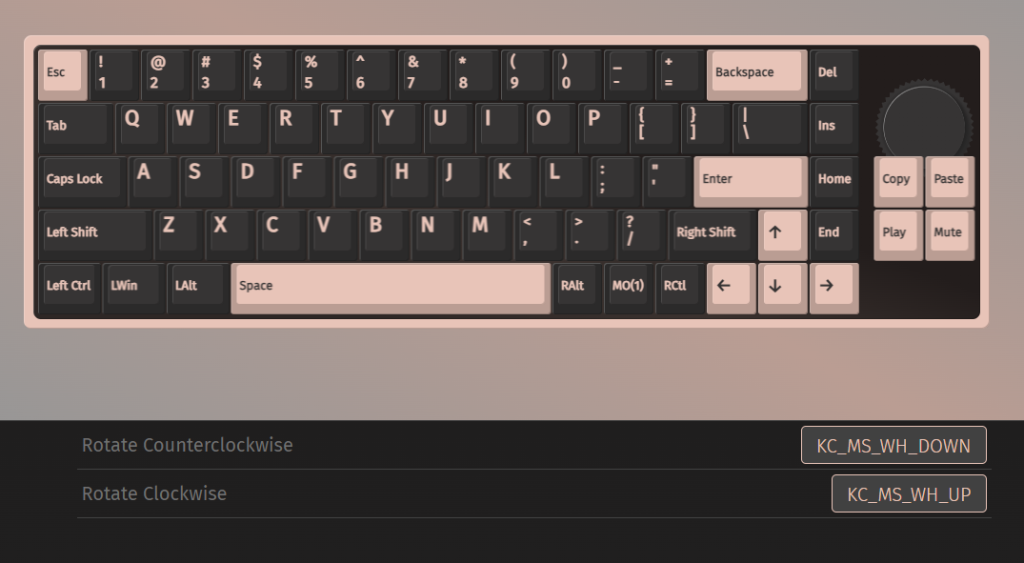
One wierd thing I couldn’t work out is once I press the windows key, it gives me L-Alt instead and pressing the L-Alt key gives me windows instead – despite it being programed to be windows and L-Alt respectively. These keys are actually reversed and mapping them on VIA does nothing.
Update: It was because I did not hold the FN+ Tab key for long enough to switch to windows mode. You will need to hold it for 5+ seconds for it to switch and the tab key will light up with a white light.
Daily use
I’ve used this keyboard daily for the last two weeks and so far the battery life of the 3000mAH battery has held up. I use it with the 2.4GHz wireless mode and roughly 5-8 hrs a day and so far I have not yet needed to charge it since first getting the keyboard. The bluetooth mode is also pretty standard, pretty fast (under 1s) switching from device to to device and allows you to switch up to 3 devices. I did not test bluetooth mode for a pro-longed period of time as I prefer the 2.4GHz mode due to it’s higher polling rate.
Conclusion
In conclusion, the IQUNIX MG65 Pro stands out as an impressive addition to the growing market of low-profile keyboards. From its robust build quality and sleek design to its exceptional typing experience, this keyboard checks many of the boxes that enthusiasts look for. The thoughtful inclusion of premium accessories, a flexible and customizable layout, and the use of VIA software further enhance its appeal. The overall experience with the MG65 Pro is nothing short of remarkable. If you’re in the market for a low-profile keyboard that balances aesthetics, functionality, and typing comfort, the IQUNIX MG65 Pro is certainly worth considering.


