Focus by MDS is a productivity app I built and is currently deployed to the Chrome web store. I’ve always wanted to build a productivity app because there was never one app that suited my needs. I wanted something simple but functionality that didn’t need a subscription. There were also a handful of features that didn’t exist. Ultimately, I decided to build my own to share with you all.

Productivity is quite key to everyone who wants to succeed. It’s not about how much is done, but the value of the work that is done, which is why if you have productive habits you can produce the most valuable work in a shorter time. This Chrome extension is aimed at helping you streamline your ”focus” and produce valuable work in less time.
In essence, this productivity Chrome extension combines features of task management (To-do list), time management (Pomodoro Timer) and beautiful wallpapers and puts them right in front of you – helping you develop a habit in using these productivity methods.
See “Focus” in Chrome Web Store (It’s Free)
Key features
Task Management: Organize and Prioritize with Ease
At the heart of ‘Focus by MDS‘ lies its intuitive task management feature. It’s designed to simplify the way you organize your daily activities. Whether it’s work-related tasks, personal errands, or long-term projects, the extension allows you to list them all in a clean, easy-to-navigate interface.
Simple To-do list: The beauty of this feature is its simplicity. You can add, edit, and delete tasks with just a few clicks. The drag-and-drop functionality lets you rearrange tasks based on priority, helping you focus on what matters most without getting overwhelmed.
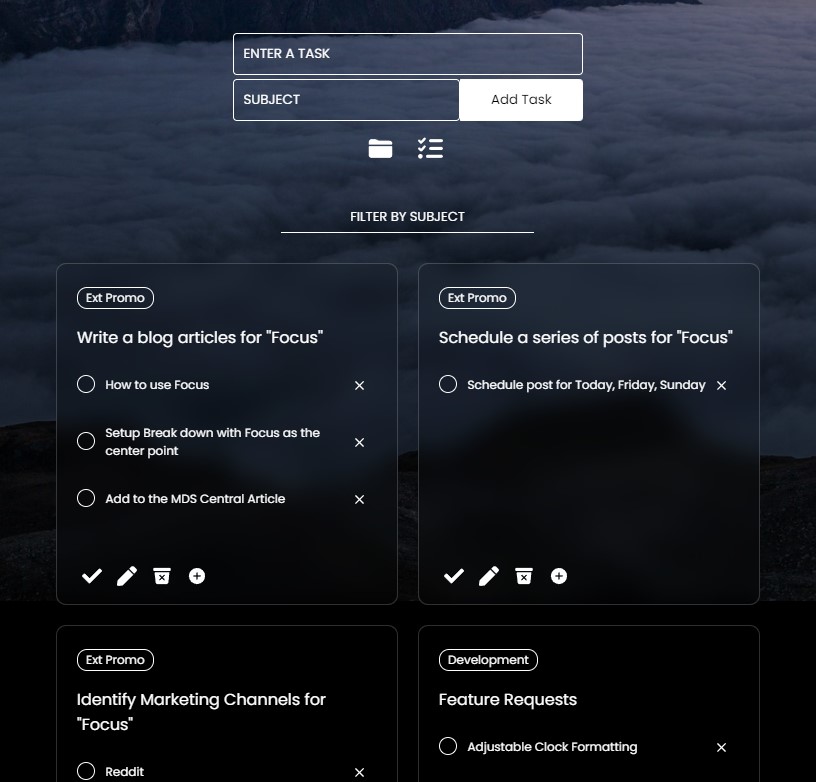
Sub-task functionality: One of the standout features of ‘Focus by MDS’ is its ability to add sub-tasks to your main to-dos. This functionality allows for a more granular approach to task management, breaking down larger, more complex tasks into smaller, manageable parts. For instance, if you have a main task like ‘Organize Office’, you can create sub-tasks such as ‘Sort Files’, ‘Label Drawers’, and ‘Arrange Books’. This not only simplifies your workload but also provides a clear roadmap for completion, making it easier to track progress and stay organized. By offering a hierarchical view of tasks, ‘Focus by MDS’ ensures that every detail of your project is captured and nothing gets overlooked, enhancing your overall productivity and efficiency.
Task Categorisation and Filtering: you can categorize tasks into different lists or projects. This separation not only brings clarity to your workflow but also helps in tracking progress in various areas of your life or work.
Time Management: The Pomodoro Technique
‘Focus by MDS‘ integrates the renowned Pomodoro Technique to enhance your concentration and productivity. For those unfamiliar, the Pomodoro Technique involves working in focused intervals, typically 25 minutes, followed by a short break. This method has been proven to reduce fatigue and maintain high levels of focus throughout the day.
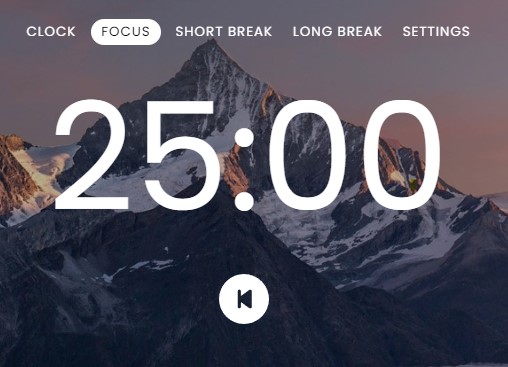
Our Chrome extension includes a customizable Pomodoro timer. You can adjust the work and break durations to suit your rhythm. Whether you prefer the traditional 25-minute work sessions or longer intervals, ‘Focus by MDS’ adapts to your style.
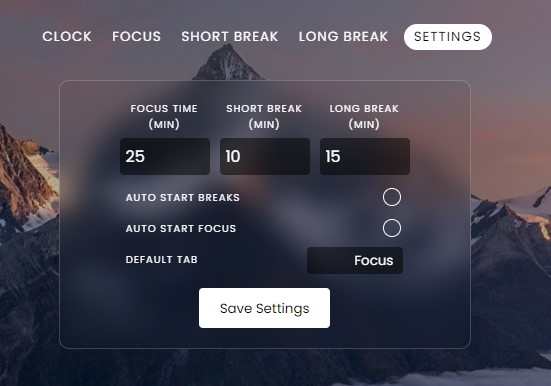
During these focused intervals, the extension minimizes distractions by keeping your to-do list and timer front and center. This subtle nudge keeps you aligned with your tasks, fostering a more disciplined approach to work.
Beautiful Wallpapers: Aesthetic and Inspiration in Every Tab
We understand that the work environment greatly influences productivity. ‘Focus by MDS’ brings a unique aesthetic touch to your digital workspace with beautiful, high-resolution wallpapers that greet you in every new tab.
These wallpapers are carefully selected to inspire and uplift. From serene landscapes to minimalist designs, each wallpaper is chosen to create a calming and focused work environment.
The visual appeal of these wallpapers not only enhances the look of your workspace but also plays a part in reducing stress and sparking creativity. With ‘Focus by MDS’, every new tab is a fresh opportunity to be visually inspired and mentally focused.
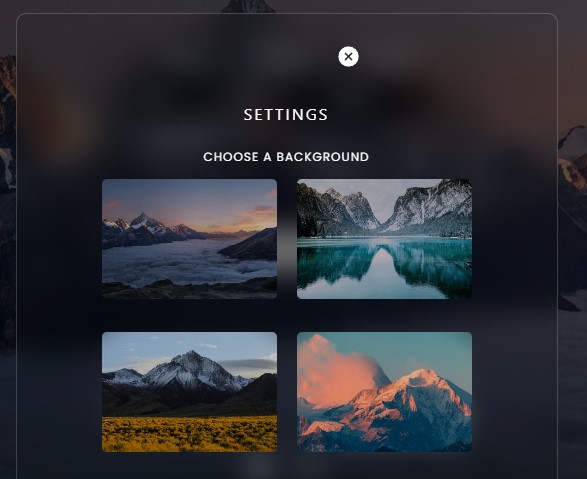
I intend on adding new wallpapers every season – There will be a fixed set of wallpapers and then a set of wallpapers that get cycled in and out depending on popularity. In addition, I want to try my best to implement a function where the user can submit their own wallpapers from Unsplash.com and I will implement them
Enhancing Your Workflow with ‘Focus by MDS’
Not just a Task Management System
I designed ‘Focus by MDS‘ to be more than just a to-do app. The idea is that you can also use it as a note-taking app. If you have items to take notes for – just set the subject to ‘Notes‘: and then write the heading of the note as the title and use the sub-task system to write the key sections for the notes. It could be used in a variety of ways such as:
- Writing down key ideas you may have
- Listing down scenes and shot list ideas you have
- Any creative ideas
- Places to go
- Things to investigate
Why the to-do list system is designed as cards?
The reason I designed the to-do list items as cards is because I want to be able to implement a future feature where you can stash these cards away and bring them out when you need them again. I find that cards are also easier to build ideas upon. The cards are designed in a way that they can be moved around similar to a Kanban board – but they can also be used for brainstorming ideas for a story board and you can move them around order the story of events. This is modelled off a physical system I used for storyboarding my ideas.
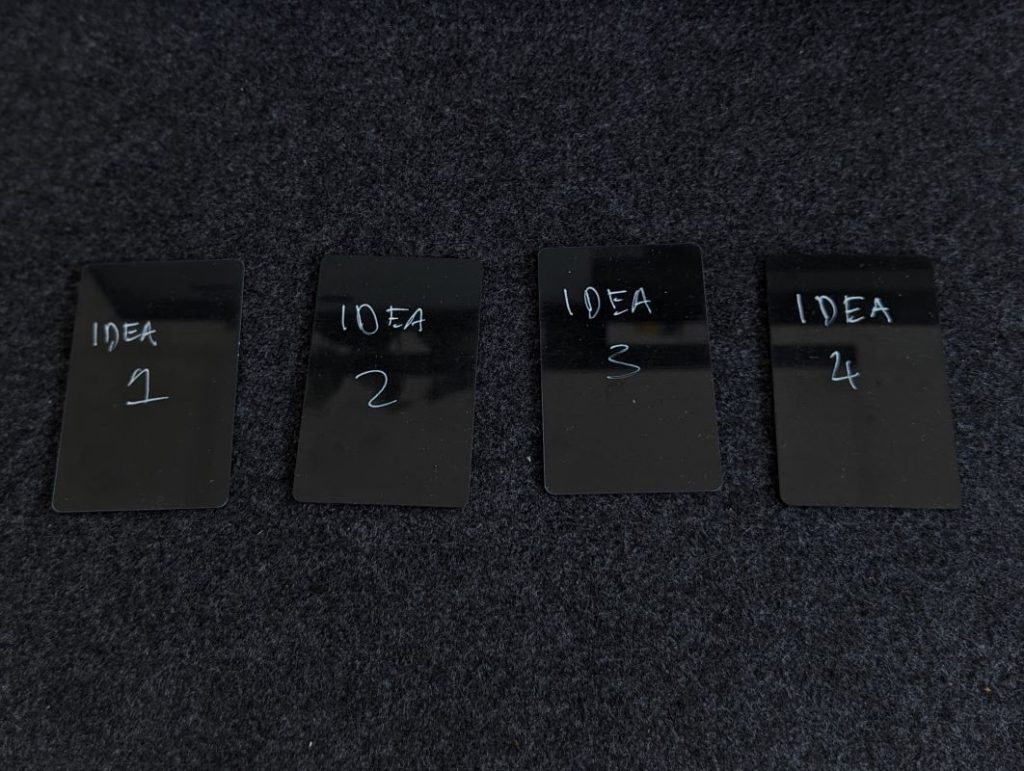
Why the wallpapers are important?
Every time you open a new tab, ‘Focus by MDS’ greets you with a stunning wallpaper. These visuals aren’t just for aesthetics; they’re selected to create an environment that motivates and inspires. I designed this wallpaper feature simply because many people had no idea where to find some of the best wallpapers. Starting Minimal Desk Setups has made me realise there was an entire market for ”unique or abstract” wallpapers that people pay money for. The truth is many people are unaware you can go to places like Unsplash and find breathtaking landscape wallpapers. The keyword you search for is important. For the app, I used the keyword ‘mountain‘.
So change wallpapers based on your mood. A calm, serene image might be perfect for deep-focus work, while something bright and energetic can be ideal for brainstorming sessions.
Practical Tips for Using ‘Focus by MDS’
Start your day by reviewing and updating your task list. It’s a simple habit that can set the tone for a productive day.
Use the Pomodoro timer for tasks that require deep focus. It’s particularly effective for challenging or monotonous tasks that might otherwise lead to procrastination.
During Pomodoro breaks, step away from your desk. Take a moment to stretch, hydrate, or simply rest your eyes. These breaks are crucial for maintaining long-term productivity.
Future Features: Expanding the Horizons of ‘Focus by MDS’
As I continue to evolve and improve ‘Focus by MDS’, I am excited to share a sneak peek into some of the innovative features I plan to implement in the near future. My goal remains the same: to provide you with the best tools to enhance your productivity and make your daily workflow as seamless as possible. Here are some of the planned features:
1/ Time Grid for Efficient Time Blocking
In our upcoming updates, we will introduce a time grid feature that revolutionizes how you plan your day. This time grid will allow for effective time blocking, a method proven to boost productivity by allocating specific time slots to tasks or activities. Inspired by our task and time system.
What makes this feature particularly powerful is its ability to sync with your Google or Outlook calendar. This means that your daily events, meetings, and appointments will be automatically integrated into the time grid, giving you a comprehensive view of your day at a glance.
With this integration, you can effortlessly plan around your existing commitments, ensuring that every minute of your day is optimally utilized. Whether it’s carving out focused work sessions or scheduling time for relaxation, the time grid will help you maintain a balanced and productive schedule.
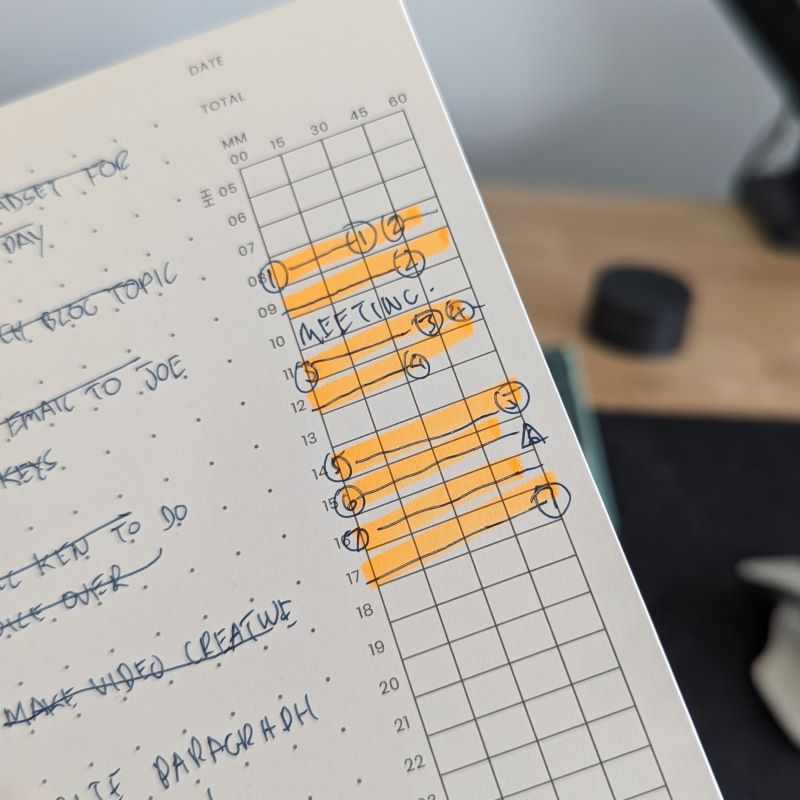
2/ Streamlined Access to Beautiful Wallpapers
I understand the impact a great visual can have on your mood and productivity. That’s why I am working on making it even easier for you to access and enjoy a wide range of stunning wallpapers.
In the future, ‘Focus by MDS’ will feature an enhanced integration with Unsplash, offering you a more straightforward way to choose from thousands of high-quality, inspiring images. With just a few clicks, you can personalize your workspace with a wallpaper that resonates with your style and preference.
This update aims to not only diversify your visual options but also to simplify the process of finding that perfect backdrop for your workday.
Feedback or Feature Requests
If you have any feedback to give or any features that you think might be a good fit. Feel free to drop them here.
I will be updating this page frequently and I will put in a change log on what has been fixed and what has been added.
See “Focus” in Chrome Web Store (It’s Free)
Hope you all have a great time using this tool.
-Sam T.






